Picmonkey vs. Canva 2019
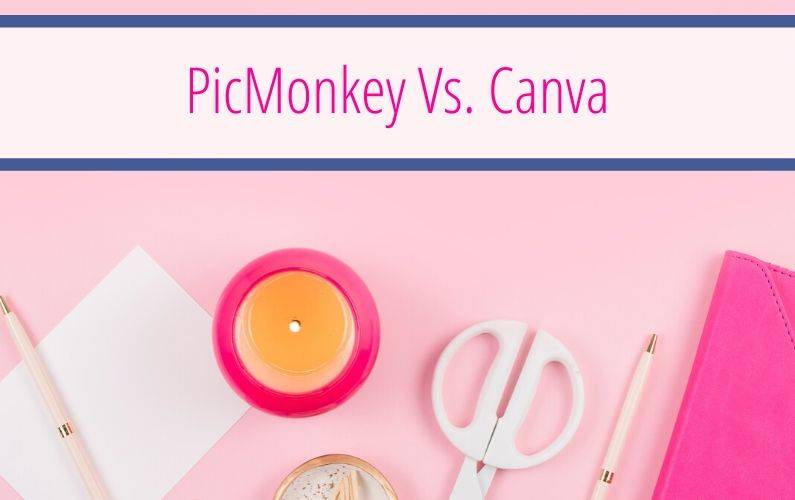
PicMonkey and Canva are 2 of the most popular (and well know) graphic design websites out there.
These are much cheaper options than opposed to Photoshop (which is THE most advanced photo editing software you can get).
A question I hear get asked a lot, one which I also had in the beginning, was…
What’s better? And which one should I be using?
Of course, if you ask, you’ll have half of them saying, “Canva is the best!” and the other half saying, “You must use PicMonkey!”, and then another portion suggesting a completely different one than what you ask!
So to hopefully help you put your mind at ease, I’ve put together some PicMonkey and Canva pros and cons.
(This post may contain affiliate links which means I may earn a small commission at no extra cost to you. You can read my full disclaimer policy here.)
PicMonkey vs. Canva
PicMonkey
Pros
- It’s more advanced.
- It offers lots of different pre-made templates.
- It has a variety of blank canvas sizes to choose from.
- Stock Photos available in the editor.
- You can add your own stock photos, textures, graphics, and texts.
Cons
- It doesn’t come with as many fonts as Canva.
- After the free trial, you have to pay a monthly/annual fee (min. $7.99).
- It might be more confusing for beginners.
Canva
Pros
- It has lots of different kinds of fonts.
- You can find tons of stock photos (paid and free) in the editing menu.
- It’s FREE
- Easier for newbies.
- You can save color codes that you frequently use. No need to remember them!
- Offer lots of pre-made templates.
- You can upload your own stock photos and fonts.
Cons
- It’s not very advanced.
- It has some glitches. (Example) I’ve edited images and that looked fine but once I save them an element gets moved out of place.
Soo…PicMonkey or Canva?
If you’re asking me, well, I personally use both.
In the beginning, though I did exclusively use Canva. But now I use PicMonkey for the most part.
But really the best way to know which one you should use is to try them out yourself!
That’s what I did!
Cause maybe PicMonkey is easier for you or Canva has everything that you’re looking for right now.
You can try out Canva Pro 30-day free trial here where you’ll get access to ALL their features and options!
Here is PicMonkey’s 7-day free trial where you can test out there site and see how it fits for you. After your free trial is over (and if you decide not to do the paid subscription) you can continue to make images and they will all be saved in the hub. You just can’t download them to your computer WITHOUT the subscription.
Which one do you like better, PicMonkey or Canva? Do you use a different photo editor? Which one do you use? Tell me below in the comments! And if you liked this post, give it a share! Thanks!


this post helped me a lot. objective and at the same time complete. thank you i will follow your advice and test both.
So glad to hear that this post was able to help!